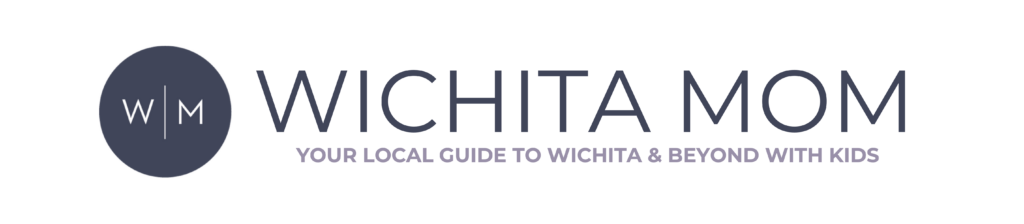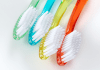As our learning environment changes for the time being, we are incredibly lucky to have access to so many programs that allow learning, collaborating, and connecting to happen from anywhere in the world. The list of resources for distance learning are really extensive, but you are certain to see these big ones floating around.
Your district and teacher will have more information in the coming weeks. Give yourself, your students, and their teachers time to adjust to this new way of learning. For now…get excited about a new adventure for your students!
USD 259 Portal
What is it?
This is the centralized location for all the apps your students have access to. These may change over the coming weeks, but many of these programs will be used :Lexia, Dreambox, Khan Academy, Xello, Journeys, iReady, etc. Students already have access to these programs and use them frequently.

Your students will use their school ID and password to login.
- Elementary
Username: 6 Digit ID
Password: 4 Digit Month/Day Birthday (June 3 = 0603) - 6th – 12th:
Username: 6 Digit ID
Password: Whatever your student has currently set it
Google Classroom
What is it?
Google Classroom combines Google Drive, Including Google Docs, Sheets and Slides for virtual assignments. Teachers can assign work, post informational videos, and update students. Students are usually added through their district portal. Google Classroom can be downloaded on mobile apps. Teachers can give feedback on all assignments and see them in real time.
Tutorials
Parent’s Guide to Google Classroom
Student’s Guide to Google Classroom
Awesome Features
- Teachers can see work that is happening, even if it isn’t submitted.
- Teachers can differentiate assignments.
- It is a centralized hub for all of the class communication.
Drawbacks
- It can be overwhelming to follow the posts. Make sure to check the “Calendar” and the “To Do” section to keep up.
SeeSaw
What is it?
Seesaw is a engaging and collaborative online tool that allows students to demonstrate and share their learning with their peers, teacher and family. Students can use a variety of tools to show what they know in a way that works for them. They can draw, take a picture, record voice, make a video or collage and more. As students complete and turn in their work, teachers can give them real feedback by typing/drawing a message or recording voice feedback.

Tutorials
Awesome Features
- Seesaw gives students a voice and choice by choosing how they complete or show their learning.
- Teachers can record directions and post videos of what they are expected to do.
- Students who struggle with writing can record their responses.
Drawbacks
- Students always find it easier to work on Seesaw if they have a tablet or a touchscreen computer because drawing on the mouse pad can be a challenge.
Zoom
What is it?
Zoom is an online video conferencing tool that allows real-time meetings, collaboration, and group messaging.
Tutorials
Zoom Tutorial and Support Page
Awesome Features
- Teachers and students can interact in real time.
- Screen sharing allows explicit teaching and direction.
Drawbacks
- You need a good Wi-Fi connection for quality conversations.
- Too many people in the same group could get confusing.
Flipgrid
What is it?
Flipgrid is a program that allows students to share and interact with their classmates and teacher through short video responses.

Tutorials
Awesome Features
- Teachers and students can have real interactions.
- Students are practice speaking and listening skills.
- Students can share documents and pictures with their voice.
Drawbacks
- Feedback is usually delayed. But this can also be a positive because it allows students to respond when they are able.
- Some students can be nervous about talking on videos that others will see. Check out this section to work through Camera Shyness.